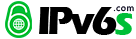teredo相当奇怪且棘手的问题,不胜感激
我通过路由器上网,想通过teredo隧道连接ipv6,设置情况如下:
netsh interface ipv6>show teredo
Teredo 参数
———————————————
类型 : client
服务器名称 : teredo.remlab.net
客户端刷新间隔 :default
客户端口 : default
状态 : qualified
类型 : teredo client
网络 : unmanaged
NAT : restricted
netsh interface ipv6>show address
正在查询活动状态…
接口 5: Teredo Tunneling Pseudo-Interface
地址类型 DAD 状态 有效寿命 首选寿命 地址
——— ———- ———— ———— —————————–
公用 首选项 infinite infinite 2001:0:53aa:64c:0:fb65:8aea:ab60
链接 首选项 infinite infinite fe80::ffff:ffff:fffd
接口 4: 本地连接
地址类型 DAD 状态 有效寿命 首选寿命 地址
——— ———- ———— ———— —————————–
链接 首选项 infinite infinite fe80::225:86ff:fe96:2f55
接口 2: Automatic Tunneling Pseudo-Interface
地址类型 DAD 状态 有效寿命 首选寿命 地址
——— ———- ———— ———— —————————–
链接 首选项 infinite infinite fe80::5efe:192.168.1.101
接口 1: Loopback Pseudo-Interface
地址类型 DAD 状态 有效寿命 首选寿命 地址
——— ———- ———— ———— —————————–
环回 首选项 infinite infinite ::1
链接 首选项 infinite infinite fe80::1
D:\Program Files\NullsoftCopy0.1_yfy>ipconfig /all
Windows IP Configuration
Host Name . . . . . . . . . . . . : JXKA0526
Primary Dns Suffix . . . . . . . :
Node Type . . . . . . . . . . . . : Unknown
IP Routing Enabled. . . . . . . . : No
WINS Proxy Enabled. . . . . . . . : No
Ethernet adapter 本地连接:
Connection-specific DNS Suffix . :
Description . . . . . . . . . . . : Realtek RTL8139/810x Family Fast Ethernet NIC
Physical Address. . . . . . . . . : 00-25-86-96-2F-55
Dhcp Enabled. . . . . . . . . . . : Yes
Autoconfiguration Enabled . . . . : Yes
IP Address. . . . . . . . . . . . : 192.168.1.101
Subnet Mask . . . . . . . . . . . : 255.255.255.0
IP Address. . . . . . . . . . . . : fe80::225:86ff:fe96:2f55%4
Default Gateway . . . . . . . . . : 192.168.1.1
DHCP Server . . . . . . . . . . . : 192.168.1.1
DNS Servers . . . . . . . . . . . : 192.168.1.1
fec0:0:0:ffff::1%1
fec0:0:0:ffff::2%1
fec0:0:0:ffff::3%1
Lease Obtained. . . . . . . . . . : 2011年5月26日 17:26:33
Lease Expires . . . . . . . . . . : 2011年5月26日 19:26:33
Tunnel adapter Teredo Tunneling Pseudo-Interface:
Connection-specific DNS Suffix . :
Description . . . . . . . . . . . : Teredo Tunneling Pseudo-Interface
Physical Address. . . . . . . . . : 00-00-FB-65-8A-EA-AB-60
Dhcp Enabled. . . . . . . . . . . : No
IP Address. . . . . . . . . . . . : 2001:0:53aa:64c:0:fb65:8aea:ab60
IP Address. . . . . . . . . . . . : fe80::ffff:ffff:fffd%5
Default Gateway . . . . . . . . . : ::
NetBIOS over Tcpip. . . . . . . . : Disabled
Tunnel adapter Automatic Tunneling Pseudo-Interface:
Connection-specific DNS Suffix . :
Description . . . . . . . . . . . : Automatic Tunneling Pseudo-Interface
Physical Address. . . . . . . . . : C0-A8-01-65
Dhcp Enabled. . . . . . . . . . . : No
IP Address. . . . . . . . . . . . : fe80::5efe:192.168.1.101%2
Default Gateway . . . . . . . . . :
DNS Servers . . . . . . . . . . . : fec0:0:0:ffff::1%1
fec0:0:0:ffff::2%1
fec0:0:0:ffff::3%1
NetBIOS over Tcpip. . . . . . . . : Disabled
D:\Program Files\NullsoftCopy0.1_yfy>ping6 ipv6.google.com
Pinging ipv6.l.google.com [2404:6800:8005::67]
from 2001:0:53aa:64c:0:fb65:8aea:ab60 with 32 bytes of data:
Reply from 2404:6800:8005::67: bytes=32 time=371ms
Reply from 2404:6800:8005::67: bytes=32 time=368ms
Reply from 2404:6800:8005::67: bytes=32 time=370ms
Reply from 2404:6800:8005::67: bytes=32 time=368ms
Ping statistics for 2404:6800:8005::67:
Packets: Sent = 4, Received = 4, Lost = 0 (0% loss),
Approximate round trip times in milli-seconds:
Minimum = 368ms, Maximum = 371ms, Average = 369ms
相信大家都看到了上面的设置情况,但问题是我为什么登陆不上网页,hosts我也改了,就是不行,是我上面地方错了吗?
请大侠指教。。。。。。。