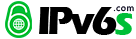求助 安装ipv6后 百度不能打开 显示IIS7
按照下面的方法做的
方法 一:(适用于adsl直接拨号上网的方式)
WindowsXp/2003/Vista/7的方法是,点击开始->运行,输入cmd 回车,
然后在弹出的命令框中照下面的样子输入命令,注意,是输入一行回车一下:
C:Documents and SettingsAdministrator>netsh
netsh>int
netsh interface>ipv6
netsh interface>ipv6>install
netsh interface ipv6>isatap
netsh interface ipv6 isatap>set router isatap.sjtu.edu.cn
Vista/Win7的方法是鼠标右键点击“开始->程序->附件->命令提示符”,选择“以管理员身份运行”。
在新开启的【命令提示符】窗口中执行以下两条命令:
netsh interface ipv6 isatap set router isatap.sjtu.edu.cn
netsh interface ipv6 isatap set state enabled
执行完命令后,关闭所有浏览器,重新打开浏览器访问国外网站试试,也可以访问
www.ipv6.org 看看你的页面。
(当你看到 You are using IPv6 from 2001:…… 时,你就已经成功地将你的网络环境改为了IPV6。但我后来发现,
已经正常启用IPv6并能访问国外网站时,这里也提示的是You are using IPv4,这里原因未知哈。)
我用了上面的命令就已经成功了,记得要重新打开浏览器。
我在XP+ADSL/Win7+路由环境/Linux+路由环境下测试成功。
有时候会遇到不成功的情况,请继续执行下面的命令。
C:Documents and SettingsAdministrator>netsh
netsh>int
netsh interface>ipv6
netsh interface>ipv6>install
netsh interface ipv6>6to4
netsh interface ipv6 6to4>set relay 202.112.26.246 enable