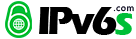公司内网用gogoCLIENT能ping通ipv6网站但不能打开ipv6网页
我是使用gogoCLIENT用IPv6-in-UDP-IPv4 Tunnel (NAT Traversal)模式连接broker.aarnet.net.au服务器的.
使用的机器处于D-LINK DI-7200普通路由的公司千兆内网, 外网是电信光纤线路.
在使用gogoCLIENT之前我尝试过使用netsh int ipv6 add route等命令, 后来又手动删除了, 是不是删除得不干净?
目前情况是能Ping通IPV6站点, 能Tracert IPV6站点, 代理服务器列表里为空, Hosts文件为IPV6列表; 但使用Firefox Chrome等都不能正常访问IPV6网站. 请指点.
奇怪的现象: gogoCLIENT新建的虚拟网卡的Default Gateway是空的
gogoCLIENT状态截图:
机器各种信息:
ipconfig /all 信息
C:\Documents and Settings\xxx>ipconfig /all
Windows IP Configuration
Host Name . . . . . . . . . . . . : xxxxxxxx
Primary Dns Suffix . . . . . . . : xxxxxx.com
Node Type . . . . . . . . . . . . : Unknown
IP Routing Enabled. . . . . . . . : No
WINS Proxy Enabled. . . . . . . . : No
DNS Suffix Search List. . . . . . : xxxxxx.comEthernet adapter Local Area Connection:
Connection-specific DNS Suffix . :
Description . . . . . . . . . . . : Realtek RTL8168/8111 PCI-E Gigabit Ethernet
Physical Address. . . . . . . . . : 00-1F-D0-A6-FF-A3
Dhcp Enabled. . . . . . . . . . . : No
IP Address. . . . . . . . . . . . : 192.168.8.103
Subnet Mask . . . . . . . . . . . : 255.255.252.0
IP Address. . . . . . . . . . . . : fe80::21f:d0ff:fea6:ffa3%5
Default Gateway . . . . . . . . . : 192.168.8.3
DNS Servers . . . . . . . . . . . : 192.168.8.18
192.168.8.10
192.168.8.3
fec0:0:0:ffff::1%5
fec0:0:0:ffff::2%5
fec0:0:0:ffff::3%5Ethernet adapter Local Area Connection 2:
Connection-specific DNS Suffix . :
Description . . . . . . . . . . . : Hamachi Network Interface
Physical Address. . . . . . . . . : 7A-79-05-B7-62-B9
Dhcp Enabled. . . . . . . . . . . : Yes
Autoconfiguration Enabled . . . . : No
IP Address. . . . . . . . . . . . : 5.183.98.xxx
Subnet Mask . . . . . . . . . . . : 255.0.0.0
IP Address. . . . . . . . . . . . : fe80::7879:5ff:feb7:62b9%6
Default Gateway . . . . . . . . . :
DHCP Server . . . . . . . . . . . : 5.0.0.1
DNS Servers . . . . . . . . . . . : fec0:0:0:ffff::1%2
fec0:0:0:ffff::2%2
fec0:0:0:ffff::3%2
Lease Obtained. . . . . . . . . . : Friday, July 01, 2011 2:09:17 PM
Lease Expires . . . . . . . . . . : Saturday, June 30, 2012 2:09:17 PMEthernet adapter Local Area Connection 4:
Connection-specific DNS Suffix . :
Description . . . . . . . . . . . : gogo6 Virtual Multi-Tunnel Adapter
Physical Address. . . . . . . . . : 02-50-F2-00-00-01
Dhcp Enabled. . . . . . . . . . . : Yes
Autoconfiguration Enabled . . . . : Yes
Autoconfiguration IP Address. . . : 169.254.24.112
Subnet Mask . . . . . . . . . . . : 255.255.0.0
IP Address. . . . . . . . . . . . : 2001:388:f000::1baf
IP Address. . . . . . . . . . . . : fe80::50:f2ff:fe00:1%7
Default Gateway . . . . . . . . . : ::
DNS Servers . . . . . . . . . . . : fec0:0:0:ffff::1%1
fec0:0:0:ffff::2%1
fec0:0:0:ffff::3%1Tunnel adapter Teredo Tunneling Pseudo-Interface:
Connection-specific DNS Suffix . :
Description . . . . . . . . . . . : Teredo Tunneling Pseudo-Interface
Physical Address. . . . . . . . . : FF-FF-FF-FF-FF-FF-FF-FF
Dhcp Enabled. . . . . . . . . . . : No
IP Address. . . . . . . . . . . . : fe80::ffff:ffff:fffd%4
Default Gateway . . . . . . . . . :
NetBIOS over Tcpip. . . . . . . . : Disabled
netsh int ipv6 show route 信息
C:\Documents and Settings\xxx>netsh interface ipv6 show route
Querying active state…Publish Type Met Prefix Idx Gateway/Interface Name
——- ——– —- ———————— — ———————
yes Manual 0 ::/0 7 Local Area Connection 4
no Manual 0 2001:388:f000::1bae/128 7 Local Area Connection 4
能ping得通各种ipv6地址
C:\Documents and Settings\xxx>ping -6 ipv6.google.com
Pinging ipv6.l.google.com [2404:6800:8003::68] with 32 bytes of data:
Reply from 2404:6800:8003::68: time=275ms
Reply from 2404:6800:8003::68: time=276ms
Reply from 2404:6800:8003::68: time=276ms
Reply from 2404:6800:8003::68: time=276msPing statistics for 2404:6800:8003::68:
Packets: Sent = 4, Received = 4, Lost = 0 (0% loss),
Approximate round trip times in milli-seconds:
Minimum = 275ms, Maximum = 276ms, Average = 275ms
能Trace route到各种IPV6站点
C:\Documents and Settings\xxx>tracert -6 ipv6.google.com
Tracing route to ipv6.l.google.com [2404:6800:8003::68]
over a maximum of 30 hops:1 144 ms 144 ms 143 ms 2001:388:f000::1bae
2 144 ms 143 ms 224 ms 2001:388:1:5001::1
3 144 ms 144 ms 144 ms tengigabitethernet2-1.pe1.a.syd.aarnet.net.au [2001:388:1:d:222:90ff:fe5f:5000]
4 145 ms 145 ms 170 ms 2001:4860:1:1:0:1d97::
5 154 ms 165 ms 144 ms 2001:4860::1:0:9f7
6 241 ms 240 ms 241 ms 2001:4860::1:0:26fc
7 245 ms 244 ms 244 ms 2001:4860::1:0:165
8 246 ms 247 ms 272 ms 2001:4860::1:0:75
9 337 ms 284 ms 275 ms 2001:4860::1:0:794
10 278 ms 277 ms 277 ms 2001:4860::2:0:c6
11 282 ms 287 ms 287 ms 2001:4860:0:1::153
12 276 ms 276 ms 276 ms 2404:6800:8003::68Trace complete.