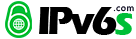不能调用IPV6 HOSTS的地址,仍然延用IPV4的地址是怎么回事
本帖最后由 wyun96711256 于 2011-8-24 08:11 编辑
我是家庭个人电脑,XP GHOST系统,按照坛里的顶置贴一步步测试认应该是IPV6通了,输入IPV6的地址后,不能PING出YOUTUBE的地址,可以ping出
www.google.com的地址但是这个地址是ipv4的,而不是ipv6的hosts指定地址,不知道怎么回事,是不是要换teredo的服务器?请教导师,严格按坛里规矩提供以下完整信息:
1 ipconfig/all
C:\Documents and Settings\Administrator>ipconfig/all
Windows IP Configuration
Host Name . . . . . . . . . . . . : PC-200912261600
Primary Dns Suffix . . . . . . . :
Node Type . . . . . . . . . . . . : Unknown
IP Routing Enabled. . . . . . . . : No
WINS Proxy Enabled. . . . . . . . : No
Ethernet adapter 本地连接:
Connection-specific DNS Suffix . :
Description . . . . . . . . . . . : Realtek RTL8168C(P)/8111C(P) PCI-E G
igabit Ethernet NIC
Physical Address. . . . . . . . . : 00-25-64-EF-33-FE
Dhcp Enabled. . . . . . . . . . . : No
IP Address. . . . . . . . . . . . : 192.168.1.2
Subnet Mask . . . . . . . . . . . : 255.255.255.0
IP Address. . . . . . . . . . . . : fe80::225:64ff:feef:33fe%4
Default Gateway . . . . . . . . . : 192.168.1.1
DNS Servers . . . . . . . . . . . : 8.8.8.8
8.8.4.4
fec0:0:0:ffff::1%1
fec0:0:0:ffff::2%1
fec0:0:0:ffff::3%1
Tunnel adapter Teredo Tunneling Pseudo-Interface:
Connection-specific DNS Suffix . :
Description . . . . . . . . . . . : Teredo Tunneling Pseudo-Interface
Physical Address. . . . . . . . . : 00-00-F6-11-C4-CB-BE-A6
Dhcp Enabled. . . . . . . . . . . : No
IP Address. . . . . . . . . . . . : 2001:0:4137:9e76:0:f611:c4cb:bea6
IP Address. . . . . . . . . . . . : fe80::ffff:ffff:fffd%5
Default Gateway . . . . . . . . . : ::
NetBIOS over Tcpip. . . . . . . . : Disabled
Tunnel adapter Automatic Tunneling Pseudo-Interface:
Connection-specific DNS Suffix . :
Description . . . . . . . . . . . : Automatic Tunneling Pseudo-Interface
Physical Address. . . . . . . . . : C0-A8-01-02
Dhcp Enabled. . . . . . . . . . . : No
IP Address. . . . . . . . . . . . : fe80::5efe:192.168.1.2%2
Default Gateway . . . . . . . . . :
DNS Servers . . . . . . . . . . . : fec0:0:0:ffff::1%1
fec0:0:0:ffff::2%1
fec0:0:0:ffff::3%1
NetBIOS over Tcpip. . . . . . . . : Disabled
2 netsh interface ipv6 show route
C:\Documents and Settings\Administrator>netsh interface ipv6 show route
正在查询活动状态…
发行 类型 Met 前缀 索引 网关/接口名
——- ——– —- ———————— — ———————
no Autoconf 10 2001::/32 5 Teredo Tunneling Pseudo-
Interface
yes 手动 1101 ::/0 3 2002:ca70:1af6::ca70:1
af6
no Autoconf 10 ::/0 5 Teredo Tunneling Pseudo-
Interface
3 ping -6 fe80::5efe:192.168.1.2%2
C:\Documents and Settings\Administrator> ping -6 fe80::5efe:192.168.1.2%2
Pinging fe80::5efe:192.168.1.2%2 with 32 bytes of data:
Reply from fe80::5efe:192.168.1.2%2: time<1ms
Reply from fe80::5efe:192.168.1.2%2: time<1ms
Reply from fe80::5efe:192.168.1.2%2: time<1ms
Reply from fe80::5efe:192.168.1.2%2: time<1ms
Ping statistics for fe80::5efe:192.168.1.2%2:
Packets: Sent = 4, Received = 4, Lost = 0 (0% loss),
Approximate round trip times in milli-seconds:
Minimum = 0ms, Maximum = 0ms, Average = 0ms
4 ping -6 ipv6.google.com
C:\Documents and Settings\Administrator>ping -6 ipv6.google.com
Pinging ipv6.l.google.com [2404:6800:8005::6a] with 32 bytes of data:
Reply from 2404:6800:8005::6a: time=1401ms
Reply from 2404:6800:8005::6a: time=405ms
Reply from 2404:6800:8005::6a: time=412ms
Reply from 2404:6800:8005::6a: time=428ms
Ping statistics for 2404:6800:8005::6a:
Packets: Sent = 4, Received = 4, Lost = 0 (0% loss),
Approximate round trip times in milli-seconds:
Minimum = 405ms, Maximum = 1401ms, Average = 661ms
5 tracert -6 ipv6.google.com
C:\Documents and Settings\Administrator>tracert -6 ipv6.google.com
Tracing route to ipv6.l.google.com [2404:6800:8005::68]
over a maximum of 30 hops:
1 * 1438 ms * 6to4.hkg1.he.net [2001:470:0:163::2]
2 431 ms * 428 ms gige-g3-14.core1.hkg1.he.net [2001:470:0:163::1]
3 431 ms 432 ms * google3-10G.hkix.net [2001:7fa:0:1::ca28:a10a]
4 * * * Request timed out.
5 426 ms * 435 ms 2001:4860::2:0:119c
6 447 ms 427 ms 422 ms 2001:4860:0:1::df
7 431 ms 436 ms *
www.google.com [2404:6800:8005::68]
8 428 ms * 994 ms
www.google.com [2404:6800:8005::68]
Trace complete.
PING
www.google.com并没有调用IPV6 hosts地址的现象
C:\Documents and Settings\Administrator>ping
www.google.com
Pinging
www.l.google.com [74.125.71.103] with 32 bytes of data:
Reply from 74.125.71.103: bytes=32 time=67ms TTL=51
Reply from 74.125.71.103: bytes=32 time=65ms TTL=51
Reply from 74.125.71.103: bytes=32 time=65ms TTL=51
Reply from 74.125.71.103: bytes=32 time=68ms TTL=51
Ping statistics for 74.125.71.103:
Packets: Sent = 4, Received = 4, Lost = 0 (0% loss),
Approximate round trip times in milli-seconds:
Minimum = 65ms, Maximum = 68ms, Average = 66ms
www.youtube.com不能ping通过的现象
C:\Documents and Settings\Administrator>ping
www.youtube.com
Pinging
www.youtube.com [59.24.3.173] with 32 bytes of data:
Request timed out.
Request timed out.
Request timed out.
Request timed out.
Ping statistics for 59.24.3.173:
Packets: Sent = 4, Received = 0, Lost = 4 (100% loss),
hosts的样本: