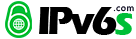完全新人,能ping通网关却ping不了网站
我是校园网直接连接。周围其他同学的一样方法就能上。IP Helper也没关闭,自己是在是找不到原因了。请各位帮助。
另外第五步中怎样才能只剩一个2001::的?
C:\Documents and Settings\LENOVO>ipconfig /all
Windows IP Configuration
Host Name . . . . . . . . . . . . : lenovo-b9b16e97
Primary Dns Suffix . . . . . . . :
Node Type . . . . . . . . . . . . : Unknown
IP Routing Enabled. . . . . . . . : No
WINS Proxy Enabled. . . . . . . . : No
Ethernet adapter 本地连接:
Connection-specific DNS Suffix . :
Description . . . . . . . . . . . : Broadcom NetLink (TM) Gigabit Ethern
et
Physical Address. . . . . . . . . : 00-1B-38-98-DA-1E
Dhcp Enabled. . . . . . . . . . . : Yes
Autoconfiguration Enabled . . . . : Yes
IP Address. . . . . . . . . . . . : 183.174.47.40
Subnet Mask . . . . . . . . . . . : 255.255.255.128
IP Address. . . . . . . . . . . . : fec0::a:21b:38ff:fe98:da1e%1
IP Address. . . . . . . . . . . . : 2002:b7ae:2f1c:a:68ed:dfe9:ef42:984d
IP Address. . . . . . . . . . . . : 2002:b7ae:2f1c:a:21b:38ff:fe98:da1e
IP Address. . . . . . . . . . . . : 2001:da8:21c:9110:68ed:dfe9:ef42:984
d
IP Address. . . . . . . . . . . . : 2001:da8:21c:9110:21b:38ff:fe98:da1e
IP Address. . . . . . . . . . . . : fe80::21b:38ff:fe98:da1e%4
Default Gateway . . . . . . . . . : 183.174.47.1
fe80::b99d:928:de62:eefd%4
fe80::203:fff:fe11:c41c%4
DHCP Server . . . . . . . . . . . : 183.174.47.1
DNS Servers . . . . . . . . . . . : 202.112.112.200
202.112.112.100
fec0:0:0:ffff::1%1
fec0:0:0:ffff::2%1
fec0:0:0:ffff::3%1
Lease Obtained. . . . . . . . . . : 2011年10月15日 15:56:26
Lease Expires . . . . . . . . . . : 2011年10月16日 15:56:26
Tunnel adapter Teredo Tunneling Pseudo-Interface:
Connection-specific DNS Suffix . :
Description . . . . . . . . . . . : Teredo Tunneling Pseudo-Interface
Physical Address. . . . . . . . . : 80-00-F9-71-48-51-D0-D7
Dhcp Enabled. . . . . . . . . . . : No
IP Address. . . . . . . . . . . . : fe80::ffff:ffff:fffd%5
Default Gateway . . . . . . . . . :
NetBIOS over Tcpip. . . . . . . . : Disabled
Tunnel adapter Automatic Tunneling Pseudo-Interface:
Connection-specific DNS Suffix . :
Description . . . . . . . . . . . : Automatic Tunneling Pseudo-Interface
Physical Address. . . . . . . . . : B7-AE-2F-28
Dhcp Enabled. . . . . . . . . . . : No
IP Address. . . . . . . . . . . . : fe80::5efe:183.174.47.40%2
Default Gateway . . . . . . . . . :
DNS Servers . . . . . . . . . . . : fec0:0:0:ffff::1%1
fec0:0:0:ffff::2%1
fec0:0:0:ffff::3%1
NetBIOS over Tcpip. . . . . . . . : Disabled
C:\Documents and Settings\LENOVO>netsh interface ipv6 show route
正在查询活动状态…
发行 类型 Met 前缀 索引 网关/接口名
——- ——– —- ———————— — ———————
no Autoconf 10 2001::/32 5 Teredo Tunneling Pseudo-
Interface
no Autoconf 8 fec0:0:0:a::/64 4 本地连接
no Autoconf 8 2002:b7ae:2f1c:a::/64 4 本地连接
no Autoconf 4096 2002::/16 4 fe80::b99d:928:de62:eefd
no Autoconf 256 ::/0 4 fe80::b99d:928:de62:eefd
no Autoconf 8 2001:da8:21c:9110::/64 4 本地连接
no Autoconf 256 ::/0 4 fe80::203:fff:fe11:c41c
C:\Documents and Settings\LENOVO>
C:\Documents and Settings\LENOVO>ping -6 fe80::b99d:928:de62:eefd%4
Pinging fe80::b99d:928:de62:eefd%4 with 32 bytes of data:
Reply from fe80::b99d:928:de62:eefd%4: time=1ms
Reply from fe80::b99d:928:de62:eefd%4: time<1ms
Reply from fe80::b99d:928:de62:eefd%4: time<1ms
Reply from fe80::b99d:928:de62:eefd%4: time<1ms
Ping statistics for fe80::b99d:928:de62:eefd%4:
Packets: Sent = 4, Received = 4, Lost = 0 (0% loss),
Approximate round trip times in milli-seconds:
Minimum = 0ms, Maximum = 1ms, Average = 0ms
C:\Documents and Settings\LENOVO>ping -6 fe80::203:fff:fe11:c41c%4
Pinging fe80::203:fff:fe11:c41c%4 with 32 bytes of data:
Reply from fe80::203:fff:fe11:c41c%4: time=1ms
Reply from fe80::203:fff:fe11:c41c%4: time<1ms
Reply from fe80::203:fff:fe11:c41c%4: time<1ms
Reply from fe80::203:fff:fe11:c41c%4: time=1ms
Ping statistics for fe80::203:fff:fe11:c41c%4:
Packets: Sent = 4, Received = 4, Lost = 0 (0% loss),
Approximate round trip times in milli-seconds:
Minimum = 0ms, Maximum = 1ms, Average = 0ms
C:\Documents and Settings\LENOVO>ping -6 ipv6.google.com
Pinging ipv6.l.google.com [2404:6800:8005::69] with 32 bytes of data:
Request timed out.
Request timed out.
Request timed out.
Request timed out.
Ping statistics for 2404:6800:8005::69:
Packets: Sent = 4, Received = 0, Lost = 4 (100% loss),
C:\Documents and Settings\LENOVO>tracert -6 ipv6.google.com
Tracing route to ipv6.l.google.com [2404:6800:8005::69]
over a maximum of 30 hops:
1 * * * Request timed out.
2 * * * Request timed out.
3 * * * Request timed out.
4 * * * Request timed out.
5 * * * Request timed out.
6