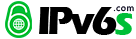能上各种IPV6网站,但各种测试均没有通过,也无法观看YTB视频
本帖最后由 whave 于 2013-5-1 00:16 编辑
具体的情况如下,修改好的HOST文件和TEREDO通道设置,已经可以上各种IPV6网站了,可是出现以下几种问题啊,请问该如何解决啊?已经爬了几天的网了还是没有搞定啊!
1,能打开YOUTUBE网站,可是无看观看其中的任何视频,有时偶尔能打开,也只有一秒不到的声音和图画,然后就自动停止了.
2,各种IPV6测试网站,都是未通过啊,也不能看到动的乌龟等等.
http://www.ycps.kh.edu.tw/ipv6/.,感觉是在用IPV4的方式来访问各种网站啊,
以下是各种接入的信息,请各位大神麻烦解答一下啊,非常感谢了.
一,IPCONFIG /ALL信息
Windows IP Configuration
Host Name . . . . . . . . . . . . : WHAVE-PC
Primary Dns Suffix . . . . . . . :
Node Type . . . . . . . . . . . . : Hybrid
IP Routing Enabled. . . . . . . . : No
WINS Proxy Enabled. . . . . . . . : No
Ethernet adapter Local Area Connection 2:
Connection-specific DNS Suffix . :
Description . . . . . . . . . . . : Marvell Yukon 88E8056 PCI-E Gigabit Ether
net Controller
Physical Address. . . . . . . . . : 90-E6-BA-46-B2-2C
DHCP Enabled. . . . . . . . . . . : No
Autoconfiguration Enabled . . . . : Yes
Link-local IPv6 Address . . . . . : fe80::c8a5:720a:89b2:f460%13(Preferred)
IPv4 Address. . . . . . . . . . . : 192.168.1.2(Preferred)
Subnet Mask . . . . . . . . . . . : 255.255.255.0
Default Gateway . . . . . . . . . : 192.168.1.1
DHCPv6 IAID . . . . . . . . . . . : 311486138
DHCPv6 Client DUID. . . . . . . . : 00-01-00-01-19-10-D3-1A-00-02-B3-D7-9E-23
DNS Servers . . . . . . . . . . . : 8.8.8.8
8.8.4.4
NetBIOS over Tcpip. . . . . . . . : Enabled
Tunnel adapter Teredo Tunneling Pseudo-Interface:
Connection-specific DNS Suffix . :
Description . . . . . . . . . . . : Teredo Tunneling Pseudo-Interface
Physical Address. . . . . . . . . : 00-00-00-00-00-00-00-E0
DHCP Enabled. . . . . . . . . . . : No
Autoconfiguration Enabled . . . . : Yes
IPv6 Address. . . . . . . . . . . : 2001:0:4a3f:74dc:1cc6:1044:9087:56a8(Pref
erred)
Link-local IPv6 Address . . . . . : fe80::1cc6:1044:9087:56a8%14(Preferred)
Default Gateway . . . . . . . . . : ::
NetBIOS over Tcpip. . . . . . . . : Disabled
二,netsh interface ipv6 show route信息
Publish Type Met Prefix Idx Gateway/Interface Name
——- ——– — ———————— — ————————
No Manual 8 ::/0 14 Teredo Tunneling Pseudo-I
nterface
No Manual 256 ::1/128 1 Loopback Pseudo-Interface
1
No Manual 8 2001::/32 14 Teredo Tunneling Pseudo-I
nterface
No Manual 256 2001:0:4a3f:74dc:1cc6:1044:9087:56a8/128 14 Teredo Tu
nneling Pseudo-Interface
No Manual 256 fe80::/64 13 Local Area Connection 2
No Manual 256 fe80::/64 14 Teredo Tunneling Pseudo-I
nterface
No Manual 256 fe80::1cc6:1044:9087:56a8/128 14 Teredo Tunneling Pse
udo-Interface
No Manual 256 fe80::c8a5:720a:89b2:f460/128 13 Local Area Connectio
n 2
No Manual 256 ff00::/8 1 Loopback Pseudo-Interface
1
No Manual 256 ff00::/8 14 Teredo Tunneling Pseudo-I
nterface
No Manual 256 ff00::/8 13 Local Area Connection 2
三,ping -6 fe80::xxxx(请替换xxxx为自己的实际网关地址)信息
D:\Users\WHAVE>ping -6 fe80::1cc6:1044:9087:56a8%14
Pinging fe80::1cc6:1044:9087:56a8%14 with 32 bytes of data:
Reply from fe80::1cc6:1044:9087:56a8%14: time<1ms
Reply from fe80::1cc6:1044:9087:56a8%14: time<1ms
Reply from fe80::1cc6:1044:9087:56a8%14: time<1ms
Reply from fe80::1cc6:1044:9087:56a8%14: time<1ms
Ping statistics for fe80::1cc6:1044:9087:56a8%14:
Packets: Sent = 4, Received = 4, Lost = 0 (0% loss),
Approximate round trip times in milli-seconds:
Minimum = 0ms, Maximum = 0ms, Average = 0ms
D:\Users\WHAVE>ping -6 fe80::c8a5:720a:89b2:f460%13
Pinging fe80::c8a5:720a:89b2:f460%13 with 32 bytes of data:
Reply from fe80::c8a5:720a:89b2:f460%13: time<1ms
Reply from fe80::c8a5:720a:89b2:f460%13: time<1ms
Reply from fe80::c8a5:720a:89b2:f460%13: time<1ms
Reply from fe80::c8a5:720a:89b2:f460%13: time<1ms
Ping statistics for fe80::c8a5:720a:89b2:f460%13:
Packets: Sent = 4, Received = 4, Lost = 0 (0% loss),
Approximate round trip times in milli-seconds:
Minimum = 0ms, Maximum = 0ms, Average = 0ms
四,ping -6 ipv6.google.com信息
D:\Users\WHAVE>ping -6 ipv6.google.com
Pinging ipv6.google.com [2001:4860:4001:801::63] with 32 bytes of data:
Reply from 2001:4860:4001:801::63: time=387ms
Reply from 2001:4860:4001:801::63: time=1204ms
Reply from 2001:4860:4001:801::63: time=909ms
Reply from 2001:4860:4001:801::63: time=1254ms
Ping statistics for 2001:4860:4001:801::63:
Packets: Sent = 4, Received = 4, Lost = 0 (0% loss),
Approximate round trip times in milli-seconds:
Minimum = 387ms, Maximum = 1254ms, Average = 938ms
五,tracert -6 ipv6.google.com信息
D:\Users\WHAVE>tracert -6 ipv6.google.com
Tracing route to ipv6.google.com [2001:4860:4001:801::63]
over a maximum of 30 hops:
1 627 ms 290 ms * 6to4.sjc2.he.net [2001:470:0:1e1::2]
2 274 ms 271 ms 270 ms gige-g6-10.core1.sjc2.he.net [2001:470:0:1e1::1]
3 280 ms 284 ms 286 ms 2001:4860:1:1:0:1b1b:0:9
4 288 ms 282 ms 282 ms 2001:4860::1:0:21
5 281 ms 281 ms 284 ms 2001:4860:0:1::1af
6 291 ms 290 ms 287 ms ipv6.google.com [2001:4860:4001:801::63]
Trace complete.