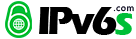实验室ipv6配置异常
本帖最后由 xin156 于 2014-8-18 15:37 编辑
版主好,我们学校实验室有教育网网线接入,ipv6连接顺畅。实验室局域网组成如下:
主机有双网卡,一个卡口接外网网线,另一个卡口接交换机,主机通过客户端认证上网,从机直接连接交换机其余端口。在主机认证成功后,从机也可以上网。
我的第一个问题是:这样的连接方式下,主机和从机是什么关系,我看网上其他局域网连接方法很多都要用路由器,为什么这里不用?有没有更好的连接方法?
下面是主机的ipcong /all 情况
C:\Documents and Settings\Administrator>ipconfig /all
Windows IP Configuration
Host Name . . . . . . . . . . . . : sme
Primary Dns Suffix . . . . . . . :
Node Type . . . . . . . . . . . . : Mixed
IP Routing Enabled. . . . . . . . : Yes
WINS Proxy Enabled. . . . . . . . : No
Ethernet adapter 本地连接 5:
Connection-specific DNS Suffix . :
Description . . . . . . . . . . . : D-Link DGE-530T Gigabit Ethernet
pter (rev.B)
Physical Address. . . . . . . . . : 1C-AF-F7-6F-E0-FB
Dhcp Enabled. . . . . . . . . . . : No
IP Address. . . . . . . . . . . . : 192.168.0.1
Subnet Mask . . . . . . . . . . . : 255.255.255.0
IP Address. . . . . . . . . . . . : 2002:d21b:910:4:d0f8:a4bf:887e:a
IP Address. . . . . . . . . . . . : 2002:d21b:910:4:1eaf:f7ff:fe6f:e
IP Address. . . . . . . . . . . . : fec0::4:1eaf:f7ff:fe6f:e0fb%2
IP Address. . . . . . . . . . . . : fe80::1eaf:f7ff:fe6f:e0fb%4
Default Gateway . . . . . . . . . :
DNS Servers . . . . . . . . . . . : 114.114.114.114
8.8.8.8
fec0:0:0:ffff::1%2
fec0:0:0:ffff::2%2
fec0:0:0:ffff::3%2
Ethernet adapter 本地连接:
Connection-specific DNS Suffix . :
Description . . . . . . . . . . . : VIA Compatable Fast Ethernet Ada
Physical Address. . . . . . . . . : 00-13-D4-70-B4-80
Dhcp Enabled. . . . . . . . . . . : Yes
Autoconfiguration Enabled . . . . : Yes
IP Address. . . . . . . . . . . . : 210.27.9.16
Subnet Mask . . . . . . . . . . . : 255.255.255.0
IP Address. . . . . . . . . . . . : 2001:250:1006:3009:a8ec:9922:3c3
c6
IP Address. . . . . . . . . . . . : 2001:250:1006:3009:213:d4ff:fe70
0
IP Address. . . . . . . . . . . . : fe80::213:d4ff:fe70:b480%5
Default Gateway . . . . . . . . . : 210.27.9.254
fe80::214:a8ff:fe0b:f63f%5
DHCP Server . . . . . . . . . . . : 202.117.127.4
DNS Servers . . . . . . . . . . . : 114.114.114.114
8.8.8.8
fec0:0:0:ffff::1%2
fec0:0:0:ffff::2%2
fec0:0:0:ffff::3%2
Lease Obtained. . . . . . . . . . : 2014年8月18日 11:05:30
Lease Expires . . . . . . . . . . : 2014年8月25日 11:05:30
Tunnel adapter Teredo Tunneling Pseudo-Interface:
Connection-specific DNS Suffix . :
Description . . . . . . . . . . . : Teredo Tunneling Pseudo-Interfac
Physical Address. . . . . . . . . : FF-FF-FF-FF-FF-FF-FF-FF
Dhcp Enabled. . . . . . . . . . . : No
IP Address. . . . . . . . . . . . : fe80::ffff:ffff:fffd%6
Default Gateway . . . . . . . . . :
NetBIOS over Tcpip. . . . . . . . : Disabled
Tunnel adapter 6to4 Tunneling Pseudo-Interface:
Connection-specific DNS Suffix . :
Description . . . . . . . . . . . : 6to4 Tunneling Pseudo-Interface
Physical Address. . . . . . . . . : D2-1B-09-10
Dhcp Enabled. . . . . . . . . . . : No
IP Address. . . . . . . . . . . . : 2002:d21b:910::d21b:910
Default Gateway . . . . . . . . . : 2002:c058:6301::c058:6301
DNS Servers . . . . . . . . . . . : fec0:0:0:ffff::1%2
fec0:0:0:ffff::2%2
fec0:0:0:ffff::3%2
NetBIOS over Tcpip. . . . . . . . : Disabled
Tunnel adapter Automatic Tunneling Pseudo-Interface:
Connection-specific DNS Suffix . :
Description . . . . . . . . . . . : Automatic Tunneling Pseudo-Inter
Physical Address. . . . . . . . . : D2-1B-09-10
Dhcp Enabled. . . . . . . . . . . : No
IP Address. . . . . . . . . . . . : fe80::5efe:210.27.9.16%2
Default Gateway . . . . . . . . . :
DNS Servers . . . . . . . . . . . : fec0:0:0:ffff::1%2
fec0:0:0:ffff::2%2
fec0:0:0:ffff::3%2
NetBIOS over Tcpip. . . . . . . . : Disabled
Tunnel adapter Automatic Tunneling Pseudo-Interface:
Connection-specific DNS Suffix . :
Description . . . . . . . . . . . : Automatic Tunneling Pseudo-Inter
Physical Address. . . . . . . . . : C0-A8-00-01
Dhcp Enabled. . . . . . . . . . . : No
IP Address. . . . . . . . . . . . : fe80::5efe:192.168.0.1%2
Default Gateway . . . . . . . . . :
DNS Servers . . . . . . . . . . . : fec0:0:0:ffff::1%2
fec0:0:0:ffff::2%2
fec0:0:0:ffff::3%2
NetBIOS over Tcpip. . . . . . . . : Disabled
C:\Documents and Settings\Administrator>netsh interface ipv6 show rout
正在查询活动状态…
发行 类型 Met 前缀 索引 网关/接口名
——- ——– —- ———————— — ——————–
yes 手动 1101 ::/0 3 2002:c058:6301::c0
301
yes 手动 1 fec0:0:0:4::/64 4 本地连接 5
yes 手动 1001 2002::/16 3 6to4 Tunneling Pse
Interface
no Autoconf 8 2001:250:1006:3009::/64 5 本地连接
no Autoconf 256 ::/0 5 fe80::214:a8ff:fe0b:
yes 手动 1 2002:d21b:910:4::/64 4 本地连接 5
C:\Documents and Settings\Administrator>Teredo Tunneling Pseudo-Interface
其中 “本地连接5” 是连接交换机的那块网卡, “本地连接” 是连外网的网卡。
主机PING网关能ping通
2.正常情况下,主机有2001开头的IPV6地址,可以上6维,上
http://www.kame.net/乌龟会动。但是从机分配到的是2002开头的IPV6地址,上不了6维,但可以看其他IPV6网站,我在从机上用goagent代理上网,但是开乌龟网站乌龟不会动。
下面是我的从机的ipconfig 命令显示
C:\Users\Brick>ipconfig /all
Windows IP 配置
主机名 . . . . . . . . . . . . . : Su-PC
主 DNS 后缀 . . . . . . . . . . . :
节点类型 . . . . . . . . . . . . : 混合
IP 路由已启用 . . . . . . . . . . : 否
WINS 代理已启用 . . . . . . . . . : 否
DNS 后缀搜索列表 . . . . . . . . : mshome.net
以太网适配器 本地连接:
连接特定的 DNS 后缀 . . . . . . . : mshome.net
描述. . . . . . . . . . . . . . . : 基于 Marvell Yukon 88E8057 PCI-E 的通用千
兆以太网控制器
物理地址. . . . . . . . . . . . . : 44-37-E6-35-9D-A3
DHCP 已启用 . . . . . . . . . . . : 是
自动配置已启用. . . . . . . . . . : 是
IPv6 地址 . . . . . . . . . . . . : 2002:d21b:910:4:4926:73c9:63cf:a849(首选)
本地站点的 IPv6 地址. . . . . . . : fec0::4:4926:73c9:63cf:a849%1(首选)
本地链接 IPv6 地址. . . . . . . . : fe80::4926:73c9:63cf:a849%11(首选)
IPv4 地址 . . . . . . . . . . . . : 192.168.0.71(首选)
子网掩码 . . . . . . . . . . . . : 255.255.255.0
获得租约的时间 . . . . . . . . . : 2014-08-18 14:02:34
租约过期的时间 . . . . . . . . . : 2014-08-25 15:17:35
默认网关. . . . . . . . . . . . . : fe80::1eaf:f7ff:fe6f:e0fb%11
192.168.0.1
DHCP 服务器 . . . . . . . . . . . : 192.168.0.1
DNS 服务器 . . . . . . . . . . . : 2620:0:ccc::2
114.114.114.114
61.134.1.4
TCPIP 上的 NetBIOS . . . . . . . : 已启用
C:\Users\Brick>netsh interface ipv6 show rout
发布 类型 跃点数 前缀 索引 网关/接口名称
——- ——– — ———————— — ————————
否 手动 4096 ::/0 11 fe80::1eaf:f7ff:fe6f:
e0fb
否 手动 256 ::1/128 1 Loopback Pseudo-Interf
ace 1
否 手动 4096 2002::/16 11 fe80::1eaf:f7ff:fe6f:
e0fb
否 手动 8 2002:d21b:910:4::/64 11 本地连接
否 手动 256 2002:d21b:910:4:4926:73c9:63cf:a849/128 11 本地连
接
否 手动 256 fe80::/64 11 本地连接
否 手动 256 fe80::4926:73c9:63cf:a849/128 11 本地连接
否 手动 8 fec0:0:0:4::/64 11 本地连接
否 手动 256 fec0::4:4926:73c9:63cf:a849/128 11 本地连接
否 手动 256 ff00::/8 1 Loopback Pseudo-Interf
ace 1
否 手动 256 ff00::/8 11 本地连接
C:\Users\Brick>
从机ping各个网站也能ping通。
但是,我的从机ping局域网内其他从机时有些能通,有些不通,ping 192.168.0.1 一直ping不通,这又是什么原因?。
我的第二个问题是:
从机应该是通过6to4连上ipv6的,能不能重新配置,让从机也像主机一样具有2001开头的ipv6地址?
这几个问题我已经纠结了很久了,希望各位大神能帮我解答。我手头上有路由器,需要的话可以连上去。