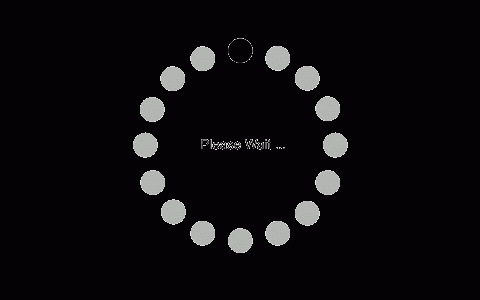注意:本文中列举的Cisco NAT64属于Stateless NAT64,与Stateful NAT64有较大的区别,请务必明确!
支持Stateless NAT64的版本为:Cisco IOS XE Release 3.2S(Cisco ASR 1000 Series)
Stateless NAT64是根据IP/ICMP Translation Algorithm:
RFC 6145而来
(Cisco 2010年11月发布时还处于Draft阶段),不文就不讨论具体的协议原理和区别,仅关注Cisco设备上的配置思路和步骤等。
与此相关的RFC文档主要有:
Framework for IPv4/IPv6 Translation:
RFC 6144
IP/ICMP Translation Algorithm:
RFC 6145
DNS64: DNS Extensions for Network Address Translation from IPv6 Clients to IPv4 Servers:
RFC 6147
IPv6 Addressing of IPv4/IPv6 Translators:
RFC 6052
基本组网图:
各接口的IP地址、前缀长度及NAT64 Prefix等如上图所示
DNS64服务器及其相关的配置不在本文中讨论,本文仅涉及Cisco设备中Stateless NAT64的部署与配置
基本配置步骤
- 1. enable
- 2. configure terminal
- 3. ipv6 unicast-routing
- 4. interface type number
- 5. description string
- 6. ipv6 enable
- 7. ipv6 address {ipv6-address/prefix-length | prefix-name sub-bits/prefix-length}
- 8. nat64 enable //说明:在接口上使能Stateless NAT64转换
- 9. exit
- 10. interface type number
- 11. description string
- 12. ip address ip-address mask
- 13. nat64 enable //说明:在接口上使能Stateless NAT64转换
- 14. exit
- 15. nat64 prefix stateless ipv6-prefix/length //说明:配置Stateless NAT64转换中使用的Prefix及prefix length
- 16. nat64 route ipv4-prefix/mask interface-name number //说明:将该IPv4网段的路由转发至IPv6接口做Stateless NAT64转换
- 17. end
复制代码 配置过程Example:
- Router> enable
- Router# configure terminal
- Router(config)# ipv6 unicast-routing
- Router(config)# interface giabitethernet0/0/0
- Router(config-if)# description interface towards ipv4 side
- Router(config-if)# ipv6 enable
- Router(config-if)# ipv6 address 2001:db8::1/64
- Router(config-if)# nat64 enable
- Router(config-if)# exit
- Router(config)# interface giabitethernet0/0/1
- Router(config-if)# description interface towards ipv6 side
- Router(config-if)# ip address 192.0.2.1 255.255.255.0
- Router(config-if)# nat64 enable
- Router(config-if)# exit
- Router(config)# nat64 prefix stateless 2001:db8:1:1::/96
- Router(config)# nat64 route 192.0.2.0/24 gigabitethernet0/0/0
- Router(config)# end
复制代码 Stateless NAT64相关的完整配置如下:
- ipv6 unicast-routing
- !
- interface GigabitEthernet0/0/0
- description interface towards ipv6 side
- ipv6 address 2001:db8::1/64
- ipv6 enable
- nat64 enable
- !
- interface GigabitEthernet0/0/1
- description interface towards ipv4 side
- ip address 192.0.2.1 255.255.255.0
- nat64 enable
- !
- nat64 prefix stateless 2001:db8:1:1:/96
- nat64 route 192.0.2.0/24 GigabitEthernet0/0/0
复制代码 Stateless NAT64相关的其它命令:
- Step 1 show nat64 statistics
- Step 2 show ipv6 route
- Step 3 show ip route
- Step 4 debug nat64 {all | ha {all | info | trace | warn} | id-manager | info | issu {all | message | trace} |
- memory | statistics | trace | warn}
- Step 5 ping [protocol [tag]] {host-name | system-address}
复制代码
- Router# show nat64 statistics
- NAT64 Statistics
- Global Stats:
- Packets translated (IPv4 -> IPv6): 21
- Packets translated (IPv6 -> IPv4): 15
- GigabitEthernet0/0/0 (IPv4 configured, IPv6 configured):
- Packets translated (IPv4 -> IPv6): 0
- Packets translated (IPv6 -> IPv4): 5
- Packets dropped: 0
- GigabitEthernet0/0/1 (IPv4 configured, IPv6 configured):
- Packets translated (IPv4 -> IPv6): 5
- Packets translated (IPv6 -> IPv4): 0
- Packets dropped: 0
复制代码
原创文章,作者:中国IPv6网,如若转载,请注明出处:https://www.ipv6s.com/basis/conversion/20110515430.html
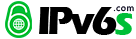
 微信扫一扫
微信扫一扫  支付宝扫一扫
支付宝扫一扫