在Cisco路由器上配置ISISv6路由协议
下面我们将以Cisco路由器为例来演示如何配置IPv6下的ISIS路由协议,本次实验采用三台Router,router1.ipv6s.com与router2.ipv6s.com运行于Level 2,router2.ipv6s.com与router3.ipv6s.com运行于Level 1,每台Router上均起一个Loopback1接口,发布至ISISv6路由协议中。具体的组网图如下所示:
实验组网图与IPv6地址分配
各设备的接口IPv6地址地址与接口编号请对照下图查看:
我们最终需要三台路由器上面所有loopback接口IPv6地址均能互通
配置思路与流程说明:
- 在每台设备上开启IPV6功能:ipv6 unicast-routing
- 在每台设备上创建ISIS进程号100:router isis 100
- 为每台设备的ISIS进程配置唯一的net:net 10.0000.0000.0000.0001.00
- 为每台设备的ISIS进程配置所属的Level is-type level-2
- 在相应接口下开启IPv6:ipv6 enable,并配置IPv6地址:ipv6 address 1::1/128
- 在相应的接口下使能ISISv6路由协议:ipv6 router isis 100
设备互通存在的问题:
通过上面的组网图我们可以发现:router1.ipv6s.com中的loopback接口位于Level 2中,而router3.ipv6s.com位于Level 1中,由此导致router3.ipv6s.com将无法学到router1.ipv6s.com中loopback的路由,我们从router3.ipv6s.com上将无法ping通router1.ipv6s.com上的loopback接口IPv6地址。
解决方案一:路由重分发
我们可以配置ISIS路由进程中将Level 2上的路由重分发至Level 1中,通过Prefix-list来定义loopback接口IPv6地址。
这样router3.ipv6s.com就能学到router1.ipv6s.com上的loopback接口IPv6地址,各设备之间loopback接口均能互通了。
除重分发外有很多解决方案能实现,我们就不一一列举了
router1.ipv6s.com的配置步骤:
router1.ipv6s.com con0 is now available
Press RETURN to get started.
router1.ipv6s.com>
router1.ipv6s.com>
enable
router1.ipv6s.com#
conf t
Enter configuration commands, one per line. End with CNTL/Z.
router1.ipv6s.com(config)#
ipv6 unicast-routing
router1.ipv6s.com(config)#
router isis 100
router1.ipv6s.com(config-router)#
net 10.0000.0000.0000.0001.00
router1.ipv6s.com(config-router)#
is-type level-2
router1.ipv6s.com(config-router)#
exit
router1.ipv6s.com(config)#
interface loopback1
router1.ipv6s.com(config-if)#
*Aug 18 21:39:56.047: %LINK-3-UPDOWN: Interface Loopback1, changed state to up
*Aug 18 21:39:57.047: %LINEPROTO-5-UPDOWN: Line protocol on Interface Loopback1, changed state to up
router1.ipv6s.com(config-if)#
ipv6 enable
router1.ipv6s.com(config-if)#
ipv6 address 1::1/128
router1.ipv6s.com(config-if)#
ipv6 router isis 100
router1.ipv6s.com(config-if)#
exit
router1.ipv6s.com(config)#
interface gigabitEthernet 0/0
router1.ipv6s.com(config-if)#
ipv6 enable
router1.ipv6s.com(config-if)#
ipv6 address 1002::1/64
router1.ipv6s.com(config-if)#
ipv6 router isis 100
router1.ipv6s.com(config-if)#
no shutdown
router1.ipv6s.com(config-if)#
*Aug 18 21:41:12.455: %LINK-3-UPDOWN: Interface GigabitEthernet0/0, changed state to up
*Aug 18 21:41:13.455: %LINEPROTO-5-UPDOWN: Line protocol on Interface GigabitEthernet0/0, changed state to up
router1.ipv6s.com(config-if)#
router2.ipv6s.com的配置步骤:
router2.ipv6s.com con0 is now available
Press RETURN to get started.
router2.ipv6s.com>
router2.ipv6s.com>
enable
router2.ipv6s.com#
config t
Enter configuration commands, one per line. End with CNTL/Z.
router2.ipv6s.com(config)#
ipv6 unicast-routing
router2.ipv6s.com(config)#
router isis 100
router2.ipv6s.com(config-router)#
net 10.0000.0000.0000.0002.00
router2.ipv6s.com(config-router)#
exit
router2.ipv6s.com(config)#
interface loopback1
router2.ipv6s.com(config-if)#
*Aug 18 21:42:29.287: %LINEPROTO-5-UPDOWN: Line protocol on Interface Loopback1, changed state to up
router2.ipv6s.com(config-if)#
ipv6 enable
router2.ipv6s.com(config-if)#
ipv6 address 2::2/128
router2.ipv6s.com(config-if)#
ipv6 router isis 100
router2.ipv6s.com(config-if)#
exit
router2.ipv6s.com(config)#
interface gigabitEthernet 0/0
router2.ipv6s.com(config-if)#
ipv6 enable
router2.ipv6s.com(config-if)#
ipv6 address 1002::2/64
router2.ipv6s.com(config-if)#
ipv6 router isis 100
router2.ipv6s.com(config-if)#
no shutdown
router2.ipv6s.com(config-if)#
*Aug 18 21:44:07.651: %LINK-3-UPDOWN: Interface GigabitEthernet0/0, changed state to up
*Aug 18 21:44:08.651: %LINEPROTO-5-UPDOWN: Line protocol on Interface GigabitEthernet0/0, changed state to up
router2.ipv6s.com(config-if)#
*Aug 18 21:44:10.399: %OSPFv3-5-ADJCHG: Process 100, Nbr 1.1.1.1 on GigabitEthernet0/0 from LOADING to FULL, Loading Done
router2.ipv6s.com(config-if)#
exit
router2.ipv6s.com(config)#
interface gigabitEthernet 1/0
router2.ipv6s.com(config-if)#
ipv6 enable
router2.ipv6s.com(config-if)#
ipv6 address 2003::1/64
router2.ipv6s.com(config-if)#
ipv6 router isis 100
router2.ipv6s.com(config-if)#
no shutdown
router2.ipv6s.com(config-if)#
*Aug 18 21:44:58.571: %LINK-3-UPDOWN: Interface GigabitEthernet1/0, changed state to up
*Aug 18 21:44:59.571: %LINEPROTO-5-UPDOWN: Line protocol on Interface GigabitEthernet1/0, changed state to up
router2.ipv6s.com(config-if)#
exit
router2.ipv6s.com(config)#
router3.ipv6s.com的配置步骤:
router3.ipv6s.com con0 is now available
Press RETURN to get started.
router3.ipv6s.com>
router3.ipv6s.com>
en
router3.ipv6s.com#
conf t
Enter configuration commands, one per line. End with CNTL/Z.
router3.ipv6s.com(config)#
ipv6 unicast-routing
router3.ipv6s.com(config)#
router isis 100
router3.ipv6s.com(config-router)#
net 10.0000.0000.0000.0001.00
router3.ipv6s.com(config-router)#
is-type level-1
router3.ipv6s.com(config-router)#
exit
router3.ipv6s.com(config)#
interface loopback1
router3.ipv6s.com(config-if)#
*Aug 18 21:46:54.855: %LINK-3-UPDOWN: Interface Loopback1, changed state to up
*Aug 18 21:46:55.855: %LINEPROTO-5-UPDOWN: Line protocol on Interface Loopback1, changed state to up
router3.ipv6s.com(config-if)#
ipv6 enable
router3.ipv6s.com(config-if)#
ipv6 address 3::3/128
router3.ipv6s.com(config-if)#
ipv6 router isis 100
router3.ipv6s.com(config-if)#
exit
router3.ipv6s.com(config)#
interface gigabitEthernet 0/0
router3.ipv6s.com(config-if)#
ipv6 enable
router3.ipv6s.com(config-if)#
ipv6 address 2003::2/64
router3.ipv6s.com(config-if)#
ipv6 router isis 100
router3.ipv6s.com(config-if)#
no shutdown
router3.ipv6s.com(config-if)#
router3.ipv6s.com(config-if)#
*Aug 18 21:48:03.763: %LINK-3-UPDOWN: Interface GigabitEthernet0/0, changed state to up
*Aug 18 21:48:04.763: %LINEPROTO-5-UPDOWN: Line protocol on Interface GigabitEthernet0/0, changed state to up
*Aug 18 21:48:06.731: %OSPFv3-5-ADJCHG: Process 100, Nbr 2.2.2.2 on GigabitEthernet0/0 from LOADING to FULL, Loading Done
router3.ipv6s.com(config-if)#^Z
router3.ipv6s.com#
查看各设备IPv6路由表与ISIS邻居状态
所有设备之间的ISISv6路由协议已按照组网图配置完毕,我们可以在router1.ipv6s.com上查看ISISv6邻居,ISISv6路由RIB表
并查看IPv6路由表,均能学到router2.ipv6s.com与router3.ipv6s.com上面的loopback接口。
router1.ipv6s.com#
show isis neighborsSystem Id Type Interface IP Address State Holdtime Circuit Id
router2.ipv6sL2 Gi0/0 UP 7 router2.ipv6bb.02
router1.ipv6s.com#
show isis ipv6 rib
IS-IS IPv6 process 100, local RIB
* 2::2/128
via FE80::C801:8FF:FE94:8/GigabitEthernet0/0, type L2 metric 20 LSP [6/9]
* 3::3/128
via FE80::C801:8FF:FE94:8/GigabitEthernet0/0, type L2 metric 30 LSP [6/9]
1002::/64
via FE80::C801:8FF:FE94:8/GigabitEthernet0/0, type L2 metric 20 LSP [6/9]
* 2003::/64
via FE80::C801:8FF:FE94:8/GigabitEthernet0/0, type L2 metric 20 LSP [6/9]
router1.ipv6s.com#
show ipv6 route
IPv6 Routing Table – default – 7 entries
Codes: C – Connected, L – Local, S – Static, U – Per-user Static route
B – BGP, M – MIPv6, R – RIP, I1 – ISIS L1
I2 – ISIS L2, IA – ISIS interarea, IS – ISIS summary, D – EIGRP
EX – EIGRP external, ND – Neighbor Discovery
O – OSPF Intra, OI – OSPF Inter, OE1 – OSPF ext 1, OE2 – OSPF ext 2
ON1 – OSPF NSSA ext 1, ON2 – OSPF NSSA ext 2
LC 1::1/128 [0/0]
via Loopback1, receive
I2 2::2/128 [115/20]
via FE80::C801:8FF:FE94:8, GigabitEthernet0/0
I2 3::3/128 [115/30]
via FE80::C801:8FF:FE94:8, GigabitEthernet0/0
C 1002::/64 [0/0]
via GigabitEthernet0/0, directly connected
L 1002::1/128 [0/0]
via GigabitEthernet0/0, receive
I2 2003::/64 [115/20]
via FE80::C801:8FF:FE94:8, GigabitEthernet0/0
L FF00::/8 [0/0]
via Null0, receive
router1.ipv6s.com#
查看router2上面的ISISv6邻居与IPv6路由表,也均能学到router1.ipv6s.com与router3.ipv6s.com上面的loopback接口。:
router2.ipv6s.com#
show isis neighborsSystem Id Type Interface IP Address State Holdtime Circuit Id
router1.ipv6sL2 Gi0/0 UP 24 router2.ipv6bb.02
router3.ipv6sL1 Gi1/0 UP 9 router3.ipv6bb.02
router2.ipv6s.com#
show isis ipv6 rib
IS-IS IPv6 process 100, local RIB
* 1::1/128
via FE80::C800:8FF:FE94:8/GigabitEthernet0/0, type L2 metric 20 LSP [6/8]
* 3::3/128
via FE80::C802:8FF:FEE4:8/GigabitEthernet1/0, type L1 metric 20 LSP [9/3]
1002::/64
via FE80::C800:8FF:FE94:8/GigabitEthernet0/0, type L2 metric 20 LSP [6/8]
2003::/64
via FE80::C802:8FF:FEE4:8/GigabitEthernet1/0, type L1 metric 20 LSP [9/3]
router2.ipv6s.com#
show ipv6 route
IPv6 Routing Table – default – 8 entries
Codes: C – Connected, L – Local, S – Static, U – Per-user Static route
B – BGP, M – MIPv6, R – RIP, I1 – ISIS L1
I2 – ISIS L2, IA – ISIS interarea, IS – ISIS summary, D – EIGRP
EX – EIGRP external, ND – Neighbor Discovery
O – OSPF Intra, OI – OSPF Inter, OE1 – OSPF ext 1, OE2 – OSPF ext 2
ON1 – OSPF NSSA ext 1, ON2 – OSPF NSSA ext 2
I2 1::1/128 [115/20]
via FE80::C800:8FF:FE94:8, GigabitEthernet0/0
LC 2::2/128 [0/0]
via Loopback1, receive
I1 3::3/128 [115/20]
via FE80::C802:8FF:FEE4:8, GigabitEthernet1/0
C 1002::/64 [0/0]
via GigabitEthernet0/0, directly connected
L 1002::2/128 [0/0]
via GigabitEthernet0/0, receive
C 2003::/64 [0/0]
via GigabitEthernet1/0, directly connected
L 2003::1/128 [0/0]
via GigabitEthernet1/0, receive
L FF00::/8 [0/0]
via Null0, receive
router2.ipv6s.com#
router3无法学到router1上的loopback路由
查看router3.ipv6s.com上面的ISISv6邻居状态与IPv6路由表,发现只能学到router2.ipv6s.com上面的loopback接口IPv6地址,而router1.ipv6s.com上的loopback接口IPv6地址1::1/128无法学到。因为Level 2中的路由不会发布至Level 1中。我们下一步将配置重分发,将router1.ipv6s.com上的loopback接口IPv6地址1::1/128发布至router3.ipv6s.com的IPv6路由表中,实现所有router之间的loopback接口互通。
router3.ipv6s.com#
show isis neighborsSystem Id Type Interface IP Address State Holdtime Circuit Id
router2.ipv6sL1 Gi0/0 UP 29 router3.ipv6bb.02
router3.ipv6s.com#
show isis ipv6 rib
IS-IS IPv6 process 100, local RIB
* 2::2/128
via FE80::C801:8FF:FE94:1C/GigabitEthernet0/0, type L1 metric 20 LSP [6/4]
* 1002::/64
via FE80::C801:8FF:FE94:1C/GigabitEthernet0/0, type L1 metric 20 LSP [6/4]
2003::/64
via FE80::C801:8FF:FE94:1C/GigabitEthernet0/0, type L1 metric 20 LSP [6/4]
router3.ipv6s.com#
show ipv6 route
IPv6 Routing Table – default – 6 entries
Codes: C – Connected, L – Local, S – Static, U – Per-user Static route
B – BGP, M – MIPv6, R – RIP, I1 – ISIS L1
I2 – ISIS L2, IA – ISIS interarea, IS – ISIS summary, D – EIGRP
EX – EIGRP external, ND – Neighbor Discovery
O – OSPF Intra, OI – OSPF Inter, OE1 – OSPF ext 1, OE2 – OSPF ext 2
ON1 – OSPF NSSA ext 1, ON2 – OSPF NSSA ext 2
I1 2::2/128 [115/20]
via FE80::C801:8FF:FE94:1C, GigabitEthernet0/0
LC 3::3/128 [0/0]
via Loopback1, receive
I1 1002::/64 [115/20]
via FE80::C801:8FF:FE94:1C, GigabitEthernet0/0
C 2003::/64 [0/0]
via GigabitEthernet0/0, directly connected
L 2003::2/128 [0/0]
via GigabitEthernet0/0, receive
L FF00::/8 [0/0]
via Null0, receive
router3.ipv6s.com#
配置ISIS路由重分发
- 配置流程:
- 配置prefix-list
- 进入ipv6 address-family
- 配置ISISv6重分发level 2至Level 1中
router2.ipv6s.com#
conf t
Enter configuration commands, one per line. End with CNTL/Z.
router2.ipv6s.com(config)#
ipv6 prefix-list ipv6s permit 1::1/128
router2.ipv6s.com(config)#
router isis 100
router2.ipv6s.com(config-router)#
address-family ipv6 unicast
router2.ipv6s.com(config-router-af)#
redistribute isis level-2 into level-1 distribute-list ipv6s
router2.ipv6s.com(config-router-af)#exit
router2.ipv6s.com(config-router)#^Z
router2.ipv6s.com#
配置完毕以后,我们再次查看router3.ipv6s.com上的ISISv6路由RIB表与IPv6路由表,发现已经学到了router1.ipv6s.com上的loopback接口IPv6地址,并能ping通该loopback接口:
router3.ipv6s.com#
show isis ipv6 rib
IS-IS IPv6 process 100, local RIB
* 1::1/128
via FE80::C801:8FF:FE94:1C/GigabitEthernet0/0, type IA metric 30 LSP [6/5]
* 2::2/128
via FE80::C801:8FF:FE94:1C/GigabitEthernet0/0, type L1 metric 20 LSP [6/5]
* 1002::/64
via FE80::C801:8FF:FE94:1C/GigabitEthernet0/0, type L1 metric 20 LSP [6/5]
2003::/64
via FE80::C801:8FF:FE94:1C/GigabitEthernet0/0, type L1 metric 20 LSP [6/5]
router3.ipv6s.com#
show ipv6 route
IPv6 Routing Table – default – 7 entries
Codes: C – Connected, L – Local, S – Static, U – Per-user Static route
B – BGP, M – MIPv6, R – RIP, I1 – ISIS L1
I2 – ISIS L2, IA – ISIS interarea, IS – ISIS summary, D – EIGRP
EX – EIGRP external, ND – Neighbor Discovery
O – OSPF Intra, OI – OSPF Inter, OE1 – OSPF ext 1, OE2 – OSPF ext 2
ON1 – OSPF NSSA ext 1, ON2 – OSPF NSSA ext 2
IA 1::1/128 [115/30]
via FE80::C801:8FF:FE94:1C, GigabitEthernet0/0
I1 2::2/128 [115/20]
via FE80::C801:8FF:FE94:1C, GigabitEthernet0/0
LC 3::3/128 [0/0]
via Loopback1, receive
I1 1002::/64 [115/20]
via FE80::C801:8FF:FE94:1C, GigabitEthernet0/0
C 2003::/64 [0/0]
via GigabitEthernet0/0, directly connected
L 2003::2/128 [0/0]
via GigabitEthernet0/0, receive
L FF00::/8 [0/0]
via Null0, receive
router3.ipv6s.com#
ping ipv6 1::1Type escape sequence to abort.
Sending 5, 100-byte ICMP Echos to 1::1, timeout is 2 seconds:
!!!!!
Success rate is 100 percent (5/5), round-trip min/avg/max = 412/1465/1868 ms
router3.ipv6s.com#
原创文章,作者:中国IPv6网,如若转载,请注明出处:https://www.ipv6s.com/basis/routing/20100820505.html
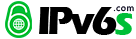
 微信扫一扫
微信扫一扫  支付宝扫一扫
支付宝扫一扫